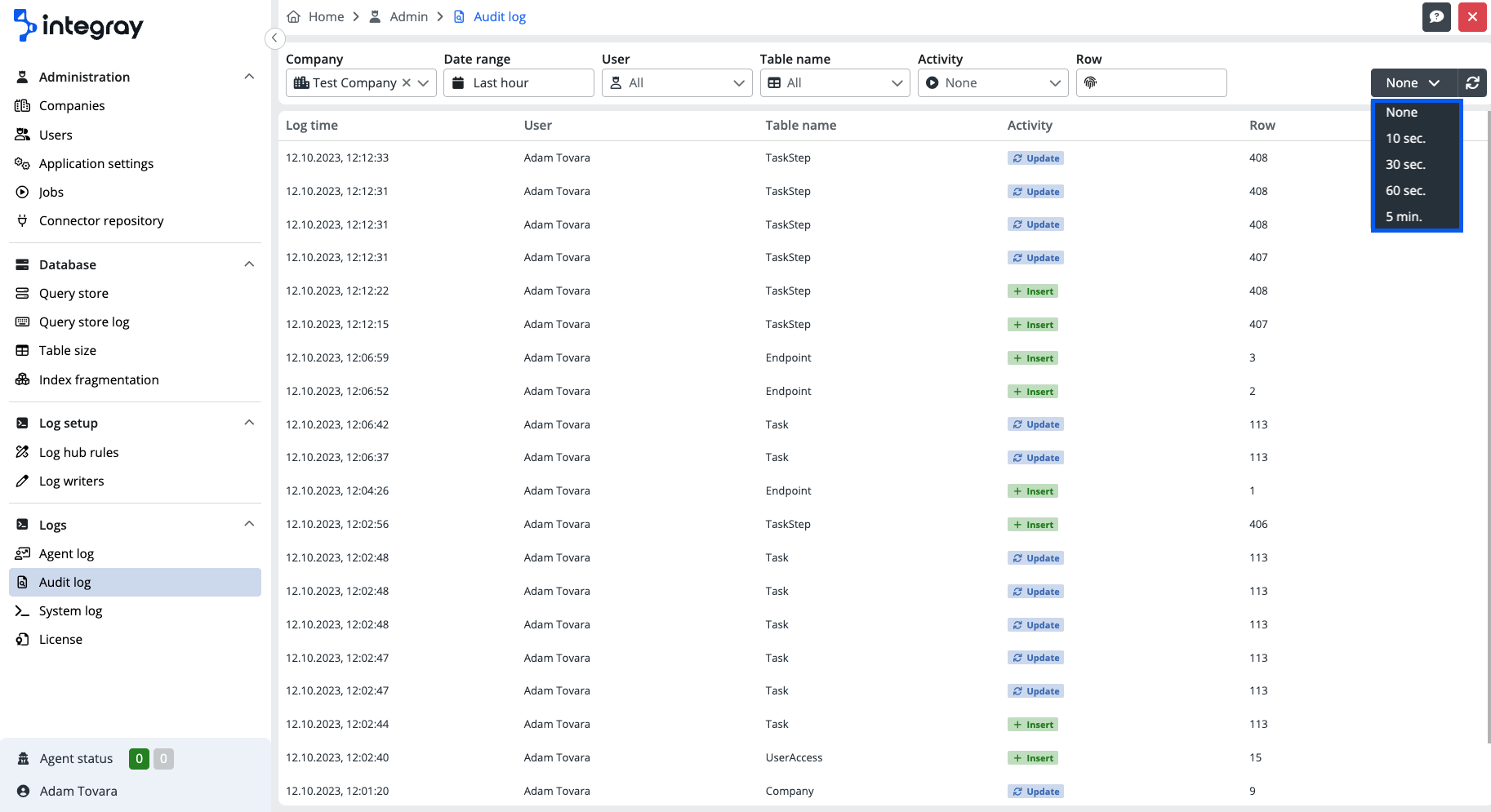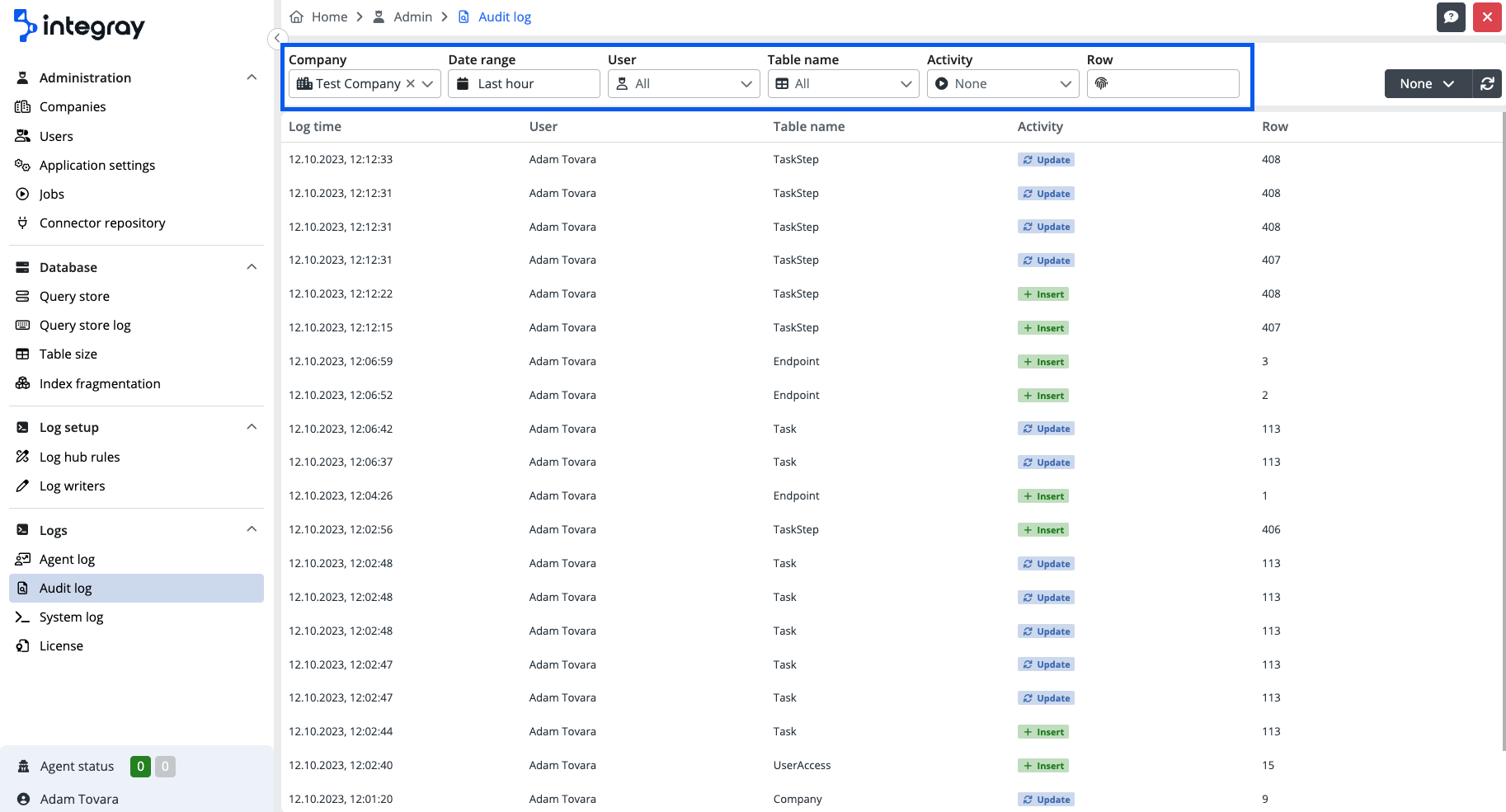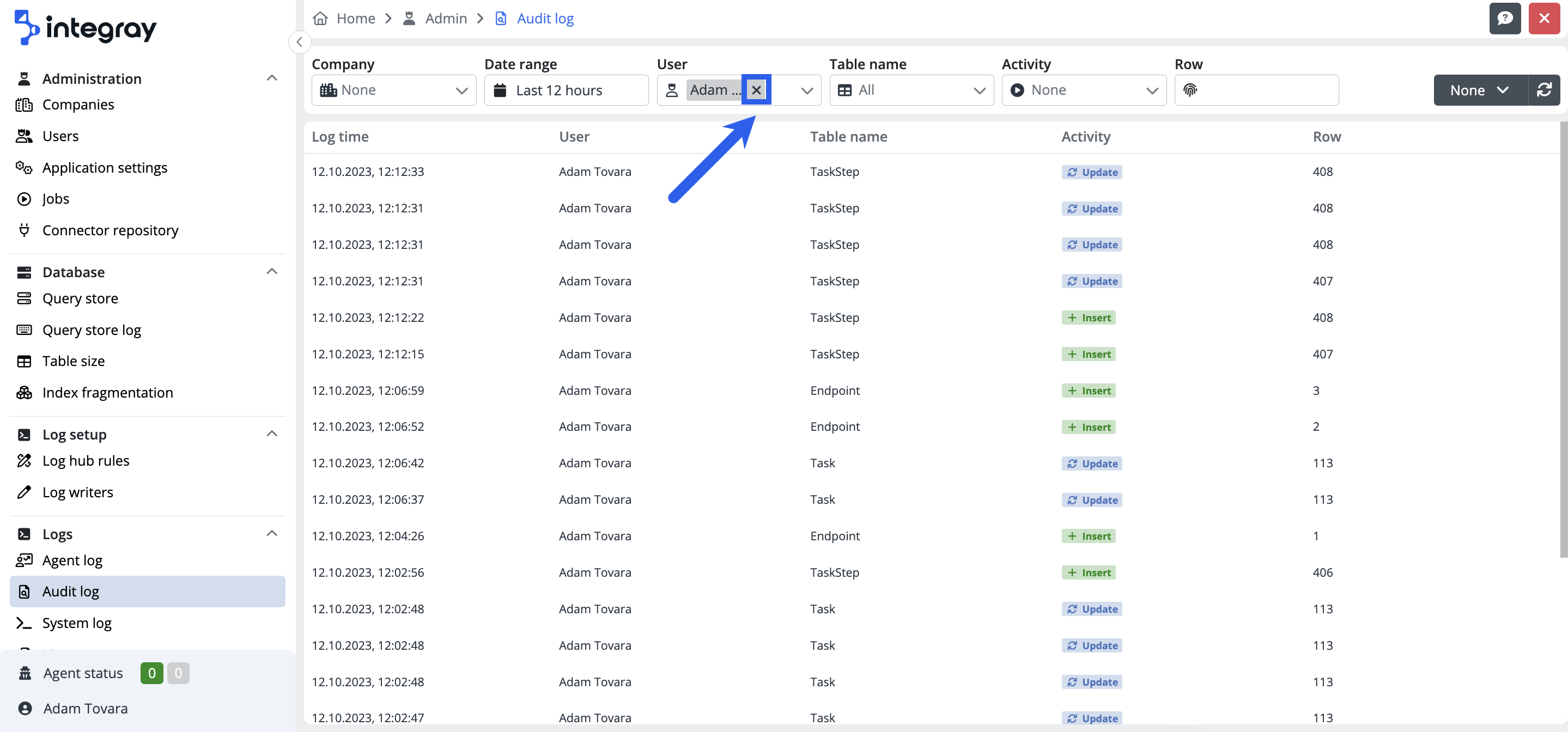Audit log
The Audit log is an essential part of the Integray. This function is crucial in monitoring and tracking user activities in the system. The primary purpose of the audit log is to ensure transparency and system security.
The Audit log view is structured into a tabular format, including columns: Log time, User, Table size, Activity, and Row.
Log time: Displays the date and time of the operation.
User: The name of the user who made the change is displayed.
Table name: Name of the table in which the change was made.
Activity: Information about the operation is displayed: Insert, Update, or Delete
-
Insert: Every new record inserted into the system is carefully recorded.
-
Update: Tracks all modifications to existing records.
-
Delete: Data deletion is also carefully recorded.
Row: Represents a specific row from a database table that has been modified or added.
Each record in the audit log (each line) is clickable. Click on the selected record to display a modal with additional information, where you can find the original and new values (in case of modifications) and the Property affected by the change.
The Audit log can be automatically refreshed at a set frequency of 10 sec, 30 sec, 60 sec, and 5 min. If the frequency is set to "None", data refresh must be executed manually.
Filters
You can narrow the displayed records to the desired data set using the filters located at the top of the screen. You can filter based on Company, Date range, User, Table size, Activity, and Row.
Company: Select the required company.
Date range: Select the required data range from the Predefined ranges (Last minute, Last 5 minutes, Last 10 minutes, Last hour, Last 3 hours, Last 12 hours, Last 24 hours, Last week).
Additionally, a custom date range can be set - From Date & Time, To Date & Time.
User: Select one or more users.
Table name: Select one or more tables.
Activity: Select the user activity you want to view (Insert, Update, Delete)
Row: Select the required row
To cancel an active filter, click the cross icon on the right of the filtered field.