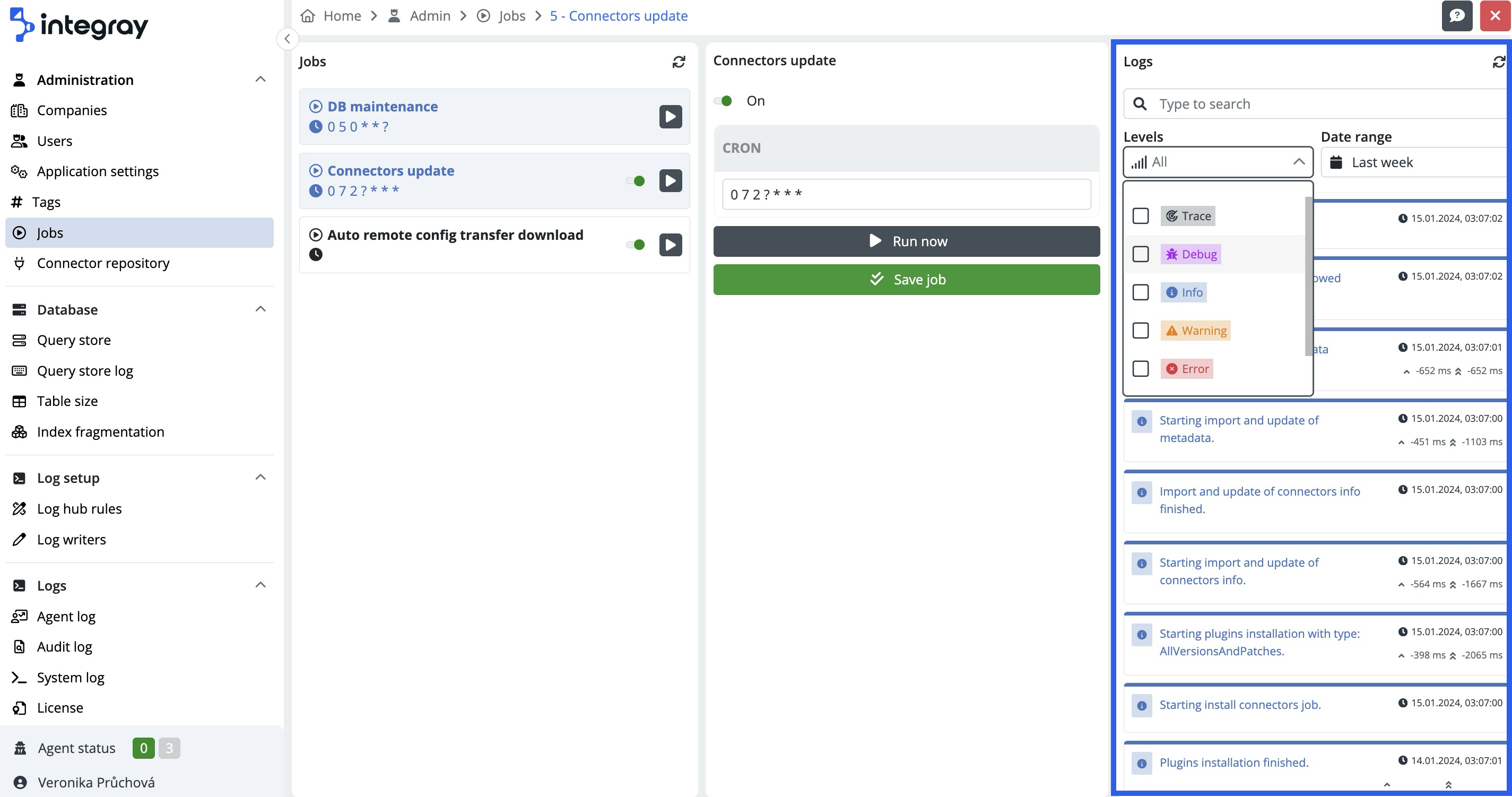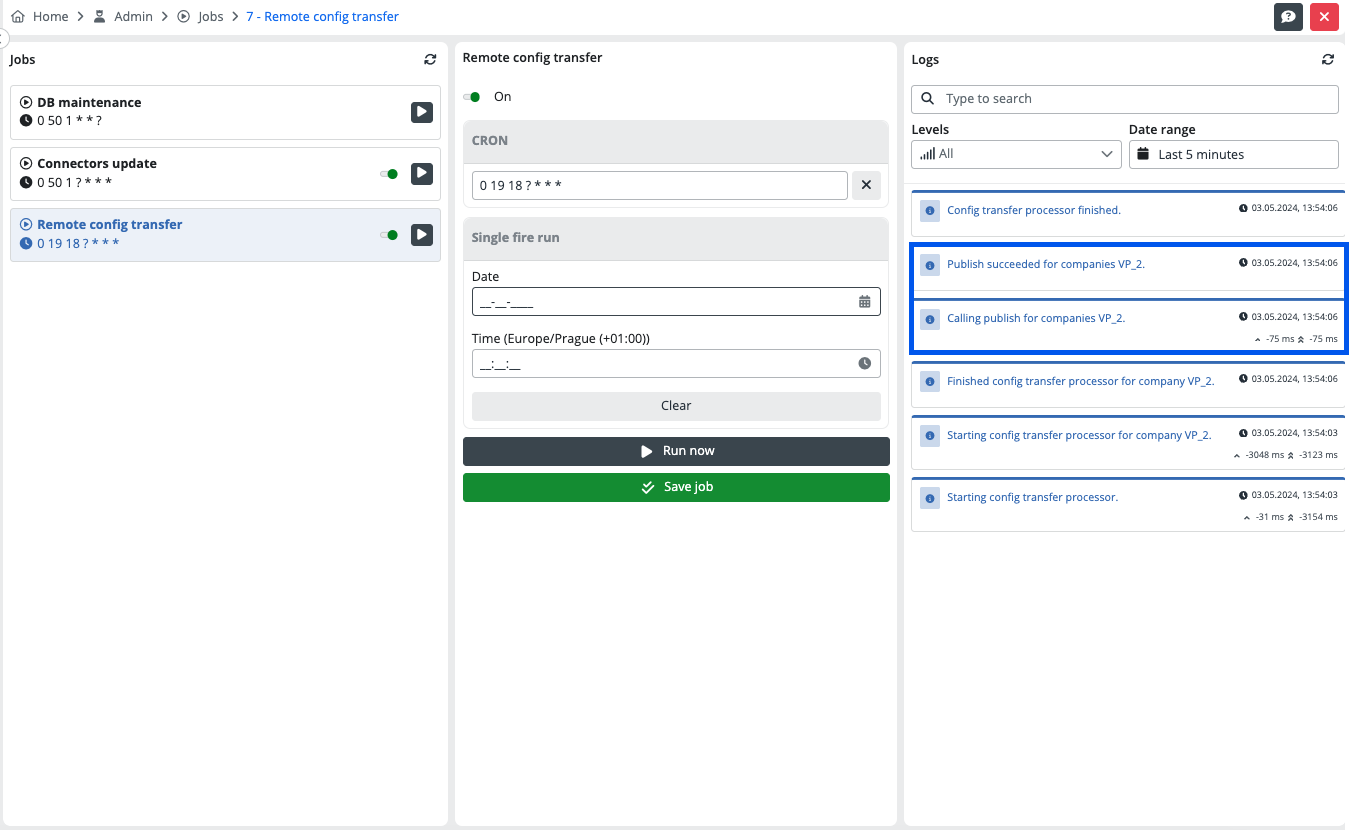Jobs
The Jobs section represents an element that allows users to manage and schedule tasks that perform various system operations.
Three types of jobs are available - DB Maintenance, Connectors update and Remote config transfer.
For each job, it is possible to configure a custom CRON schedule that automatically initiates the corresponding action. The jobs DB Maintenance and Connectors update has a default set CRON schedule. Additionally, the action can be manually triggered using the Run now button. In the case of the Auto remote config transfer download job, the Single fire run function is also available to trigger the action.
Time zone setting
CRON and Single fire run always respect the Time zone settings in Application Settings.
Note
While users can modify the CRON schedule, interfering with the default configuration is generally not recommended. The CRON plan is initially set to ensure the job's effective operation and minimize users needing to adjust the settings.
In addition to manually initiating a job, there is also a toggle button to turn job execution ON or OFF. Clicking on any job displays log entries related to that specific job. Logs are available at Trace, Debug, Info, Warning, Error, and Fatal levels based on the Log Hub rules configuration.
Within the log, you can use a filter to refine the displayed entries. You can filter based on the log level, a specific date range or utilize a full-text search field.
DB Maintenance job
This job performs database cleanup, including removing unnecessary data related to Success task runs, Failed task runs, Endpoint data, Task run logs, and Connector storage data. By default, the DB maintenance job is scheduled to run at 00:05 using a preset CRON.
Its primary purpose is to prevent the unnecessary accumulation of data, ensuring that the database remains efficient and does not unnecessarily consume storage space.
Connectors update job
This task is responsible for the comprehensive update of all system connectors. It involves installing the latest releases and patches of the connectors to maintain peak performance and dependability. Moreover, this job systematically removes any obsolete connector versions that are not part of an active configuration. Doing so effectively ensures the system's efficiency, keeping only the essential connector versions in use.
The default schedule (CRON) for running this job is once a day, always at one or two AM, with a randomly generated specific minute. This random time was introduced with a focus on performance optimization to prevent mass updates from being triggered simultaneously in all deployed environments.
Remote config transfer job
Binds to the Remote configuration transfer, which allows downloading a configuration transfer from a "source" company to a "target" using a URL. It is only relevant to activate if this transfer is enabled in one of the companies. If this job is enabled, the task and endpoint settings will be periodically transferred from the "source" company to the "target" company.
Customizable config transfer elements
The Data snapshot settings and other elements (such as Override tokens, Override variables, Include tags, and more) are automatically transferred from the company details settings.
Single fire run
Is the ability to run a job only once, on a specific date and time. The date and time can be selected from the respective fields. It is necessary to press Save job and count on the fact that the run will take place at the set time and day.
Run now
The Run Now function allows for the immediate execution of a job without the need to wait or save anything. Upon pressing the button, the job is triggered, and its outcome is visible in the log.
Automatic post-transfer publish
The system automatically initiates the Publish process after successfully completing the remote configuration transfer. This process ensures that all newly transferred settings and configurations become active and fully functional in the target environment.
In the log, you will find records indicating the invocation of the Publish process.